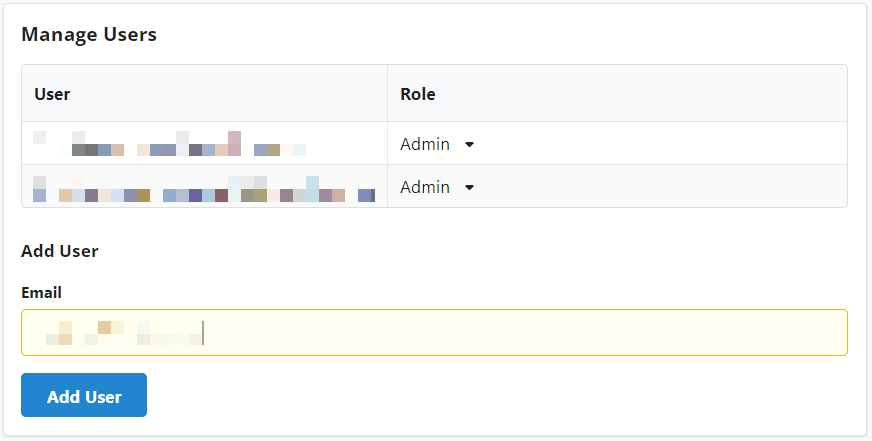Everything to know on how Agencies can leverage Ampd for their clients
If you are an agency looking to help your client drive sales velocity and tap into the huge pool of customers that Google provides, follow the steps below for a smooth onboarding and optimization process!
1) Have the client create an Ampd account and connect it to their Amazon and Google Ads Accounts
Ampd needs to connect at an admin level to the client's Amazon Ads and Google Ads accounts. The client holds the keys to both of these accounts so it is smoothest to have them create an Ampd account, connect Ampd directly to their Amazon and Google accounts and then hand the keys over to you to drive and manage the campaigns.
2) Have the client add your Google email address to their Ampd account
This article will show the client how to easily add you as a user on their Ampd account. Once you are a user, you will be able to create and manage campaigns for the client.
3) Manage multiple Ampd accounts
Ampd makes it easy for agencies to toggle between the different accounts that they manage. Here is how:
Step 1: On the right hand side of your Ampd dashboard, click on the Settings tab

Step 2: Scroll down to Change Account and click the account you wish to use
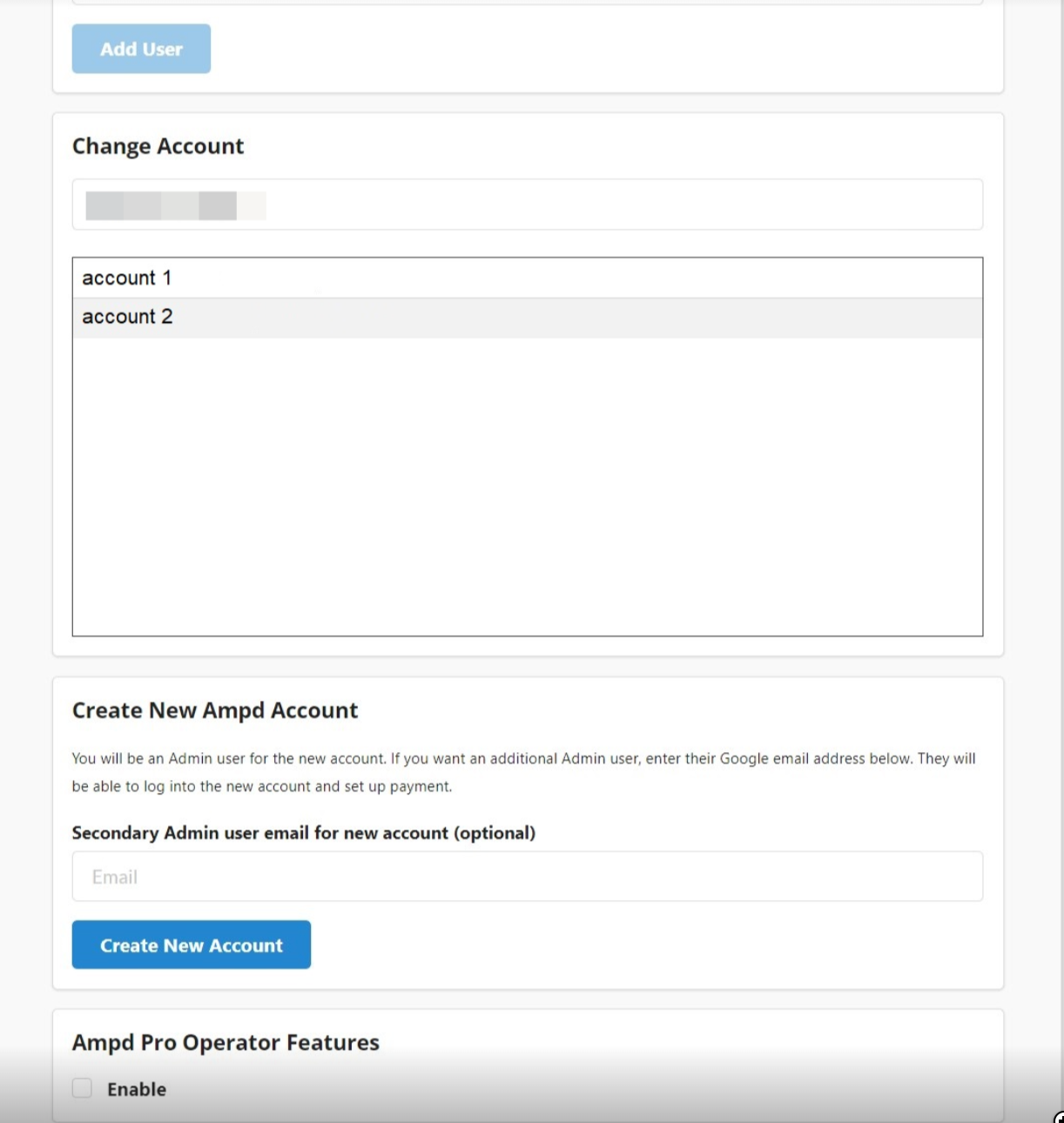
If you do not see a client account showing up, this is because the email you are logged in with has not been added as a "user" on the account you are looking for. Please message your client and ask them to add your email address to their account as show below: