How to Add Users to Your Ampd Account
Everything you need to know in order to add users to your Ampd account.
Looking to add teammates to your Ampd account? Follow the steps below to get your team added!
Step 1: Click on settings in the bottom left hand corner

Step 2: Scroll down to Manage Users and select Add User
When adding a teammate's email, make sure it is a Google email, otherwise, they will not be able to log in.
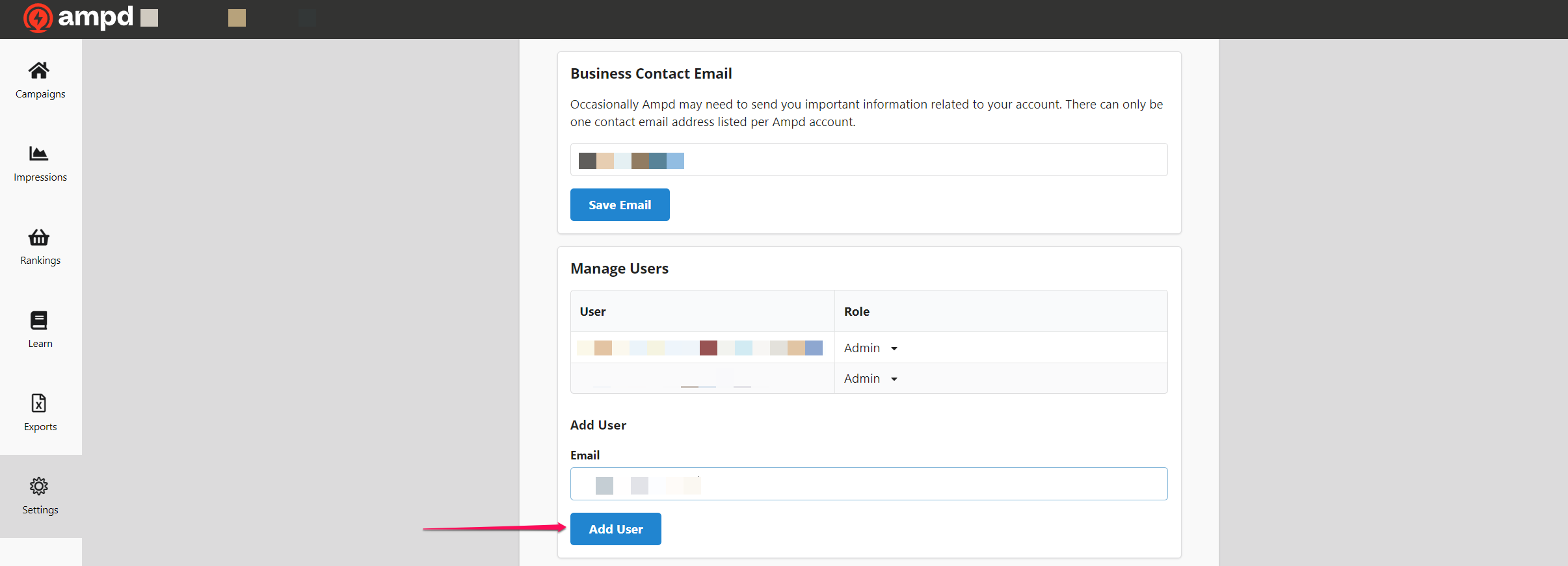
Step 3: Have your Teammate Log In
Once added, the new user can now go to Ampd.io and "Sign in with Google" to access the account. You can also copy and paste your platform URL and send it directly to them.

.png?width=150&height=59&name=Ampd_Logo_Full_color%20(3).png)