How to test new keywords for a product that already has some conversions.
Do you have a campaign running that is generating conversions from Google Ads and you want to test additional keywords?
The best way to do this is to isolate the converting keywords and pause all non-converting keywords. This will force the entire budget into the high-performing keyword and you can now create a duplicate campaign targeting the same product in order to continue testing different keywords.
Step 1: Review Keywords
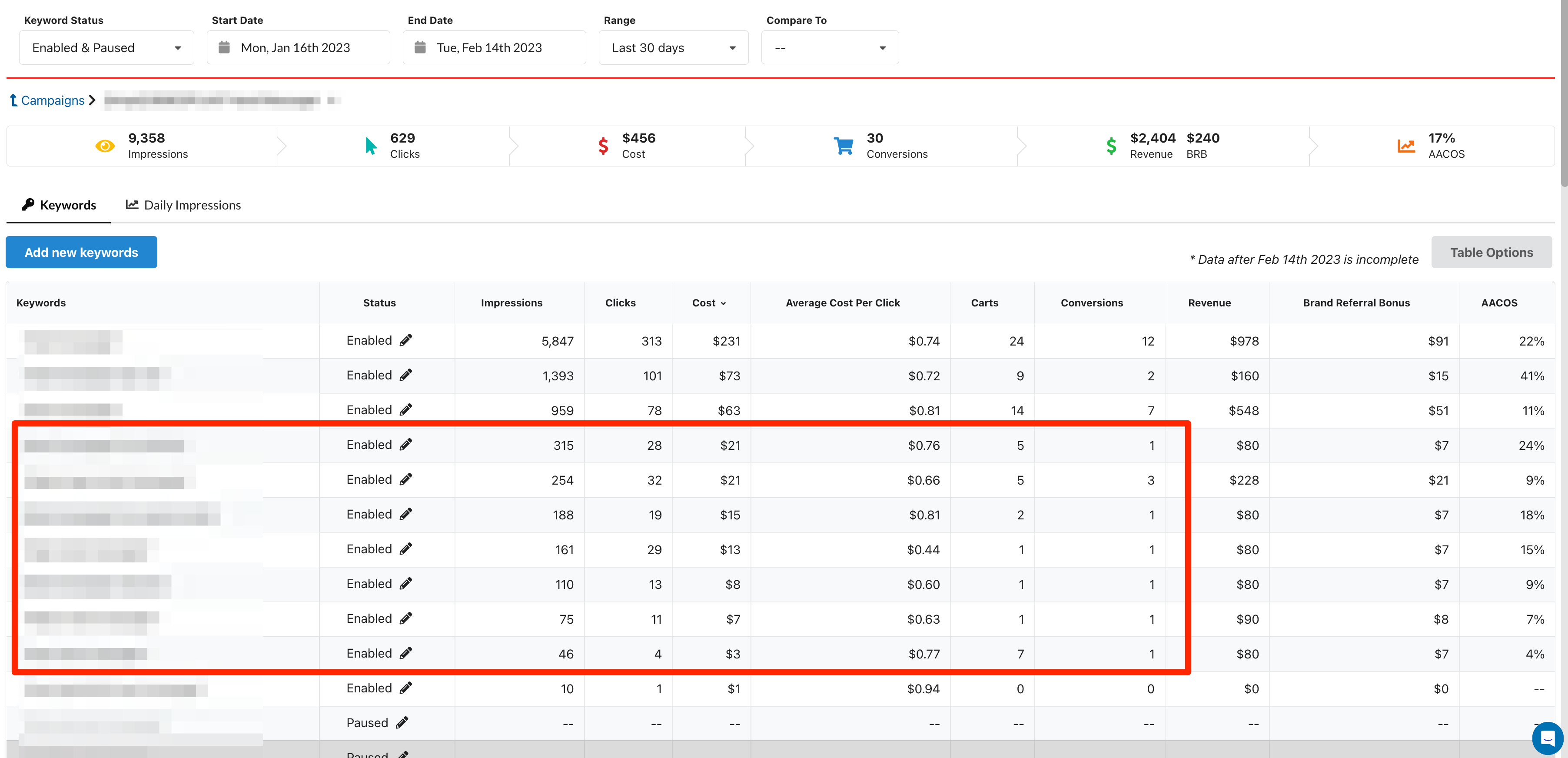
In this example, the top keyword (ex: Amazon spiky dog toy) is converting well, but using most of the budget meaning we do not have the data to determine if the keywords in the red box could also be strong converters as they have only received a small amount of clicks.
To test these keywords, we want to pause the keywords in the box, which will divert 100% of the budget into the proven to convert keyword, Amazon spiky dog toy, keeping the moment of this campaign rolling.
Note: "Amazon spiky dog toy" is an example and not the actual keyword that has been blurred our.
Step 2: Hover over the campaign name and select details
Then select copy on the right-hand side to copy the campaign
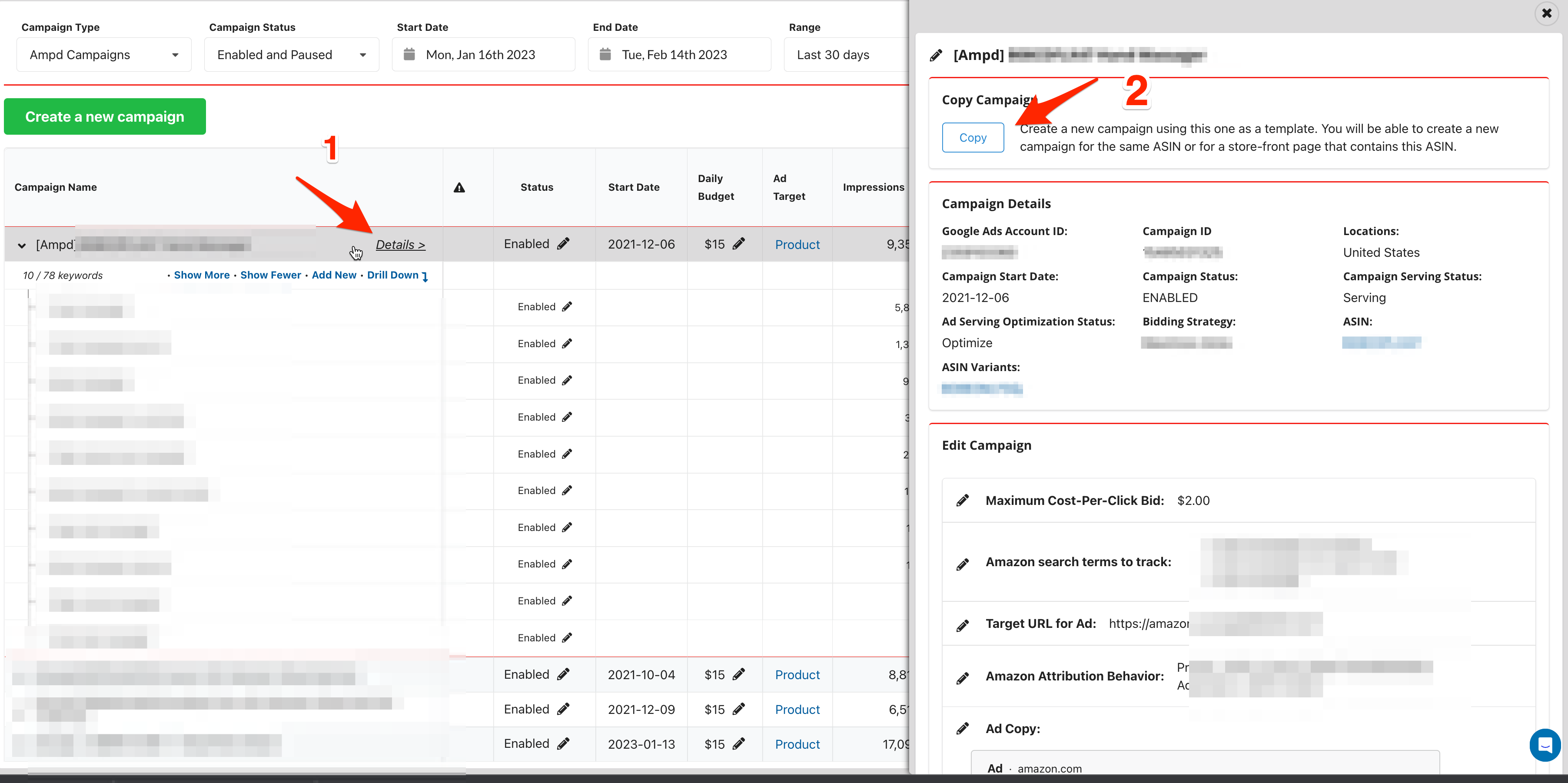
This will create a copy of the original campaign and allow you to make keyword and ad copy edits as needed.