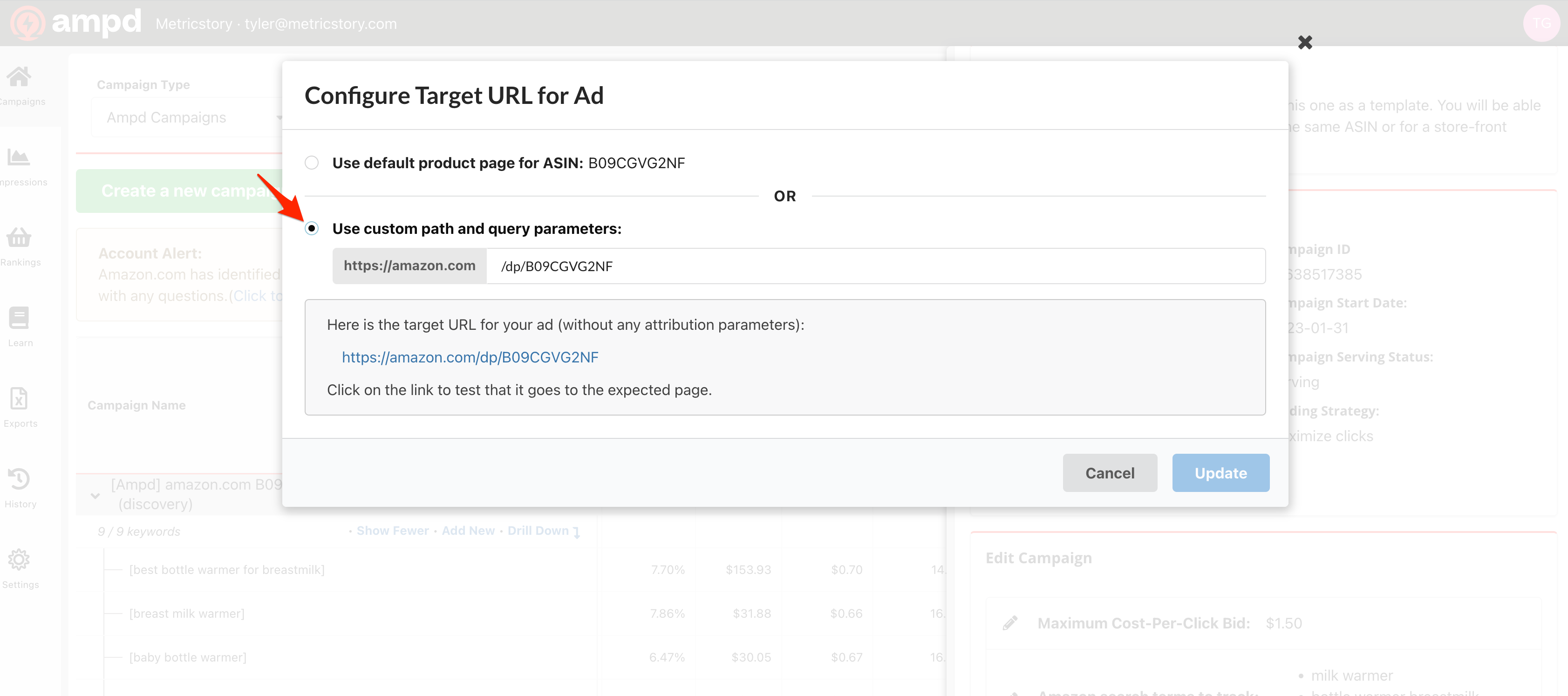Here is how to change your target URL and send your Google traffic to a landing page of your choice.
Hover over the name of your campaign and click the "details" button. Then click the pencil next to "Target URL for Ad"
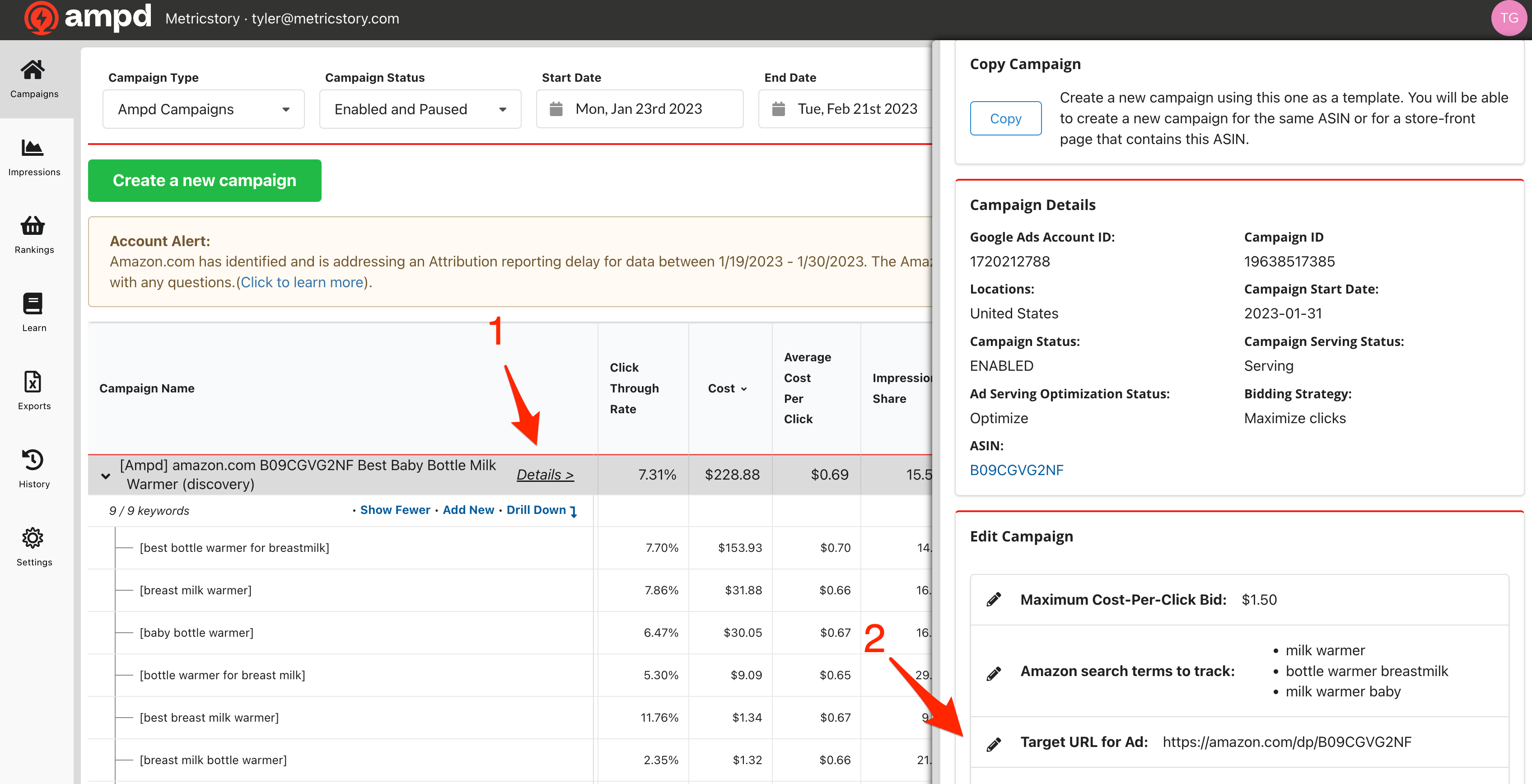
Select "use custom path and query parameters" and past in the URL you want to send traffic to. Please note that amazon.com is hard coded in so this traffic will always go to Amazon.
When sending traffic to an Amazon storefront, Ampd's attribution will work perfectly as long as you follow the instructions in this article.
Tip: Make sure to follow the link to confirm the the traffic is going to go to the correct destination.