Three steps in Ampd to direct traffic from your Ampd campaigns to your Amazon storefront, maintaining full Attribution
Storefront campaigns are a great option for Amazon Sellers as it allows them to send traffic straight to their Amazon Storefronts and let the customer browse all of their products, completely insulated from competition.
Ampd Attribution is able to track attribution on all your Brand's product, so no matter which products the customer buys from you, Ampd can attribute the conversion to the Ampd campaign that brought the traffic in.
Sellers on average see more products sold as they provide the consumer more options to buy and, in turn, ACOS on storefront campaigns have been 2-3x better then standard product listing campaigns.
The trick with storefront campaign success is to make sure your Amazon storefront is set up to be transactional.
Once your store front is set up for conversions, here's how to create a Storefront campaign with Ampd!
Step 1) Go into your Ampd dashboard- under the campaigns tab, hover your mouse on the campaign you wish to edit and click on details
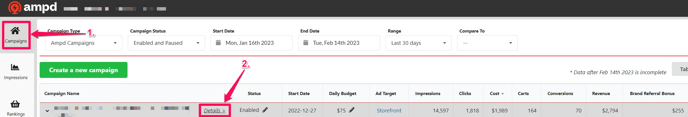
Step 2) On the right-hand side, under edit campaign, click on the pencil icon beside target URL for ad
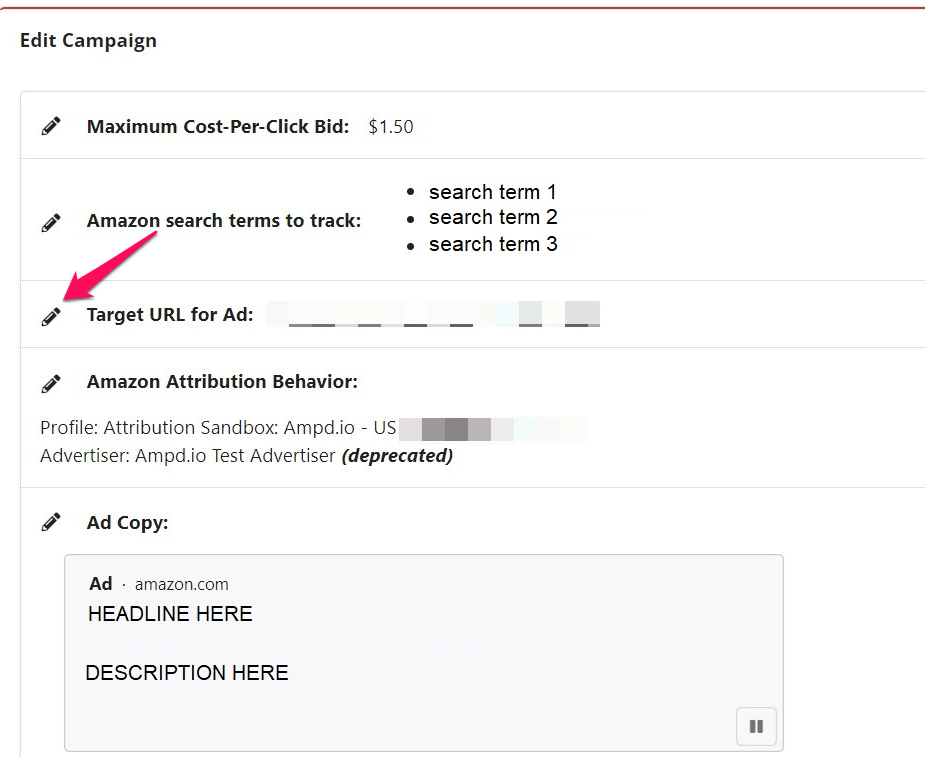
Step 3) Copy your category page storefront URL information after the backslash from Amazon and input here:
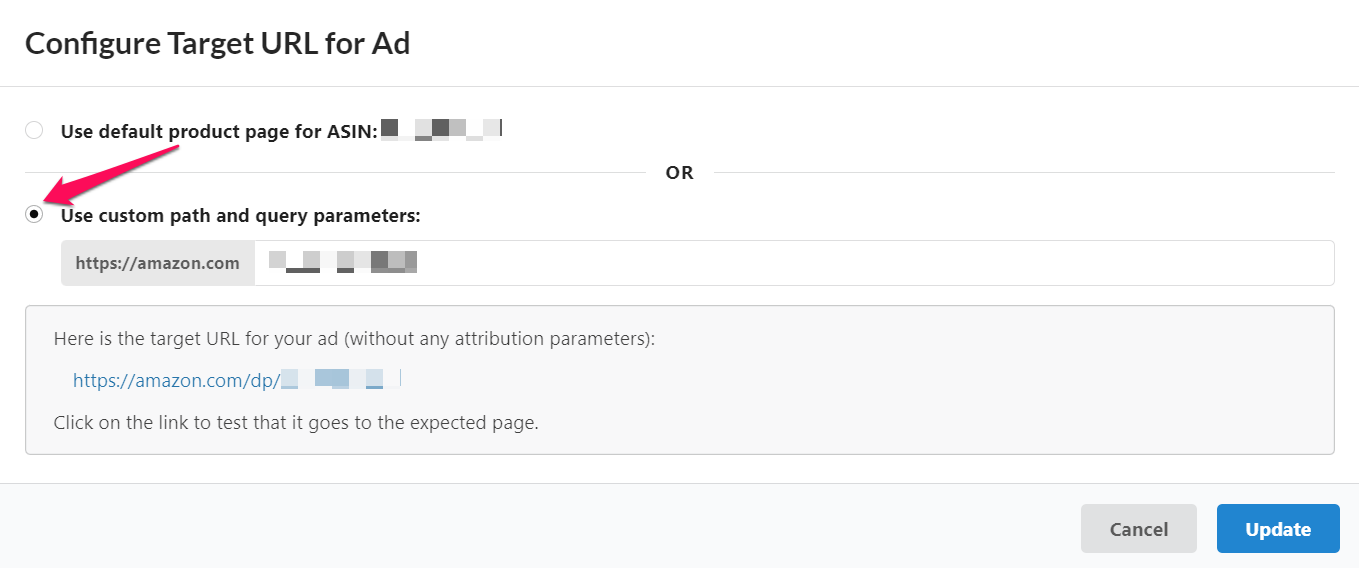
Then click update and you are ready to start sending traffic to your storefront!
For more information, check out this case study from an an Amazon Seller leveraging storefront strategies.