Changing budget for your campaigns is quick and easy within Ampd.
Step 1: In your Ampd dashboard, you will see all of your Ampd campaigns under the campaigns tab.
To edit your budget, click the pencil icon under the daily budget column and edit your budget to the amount that you would like to spend each day.
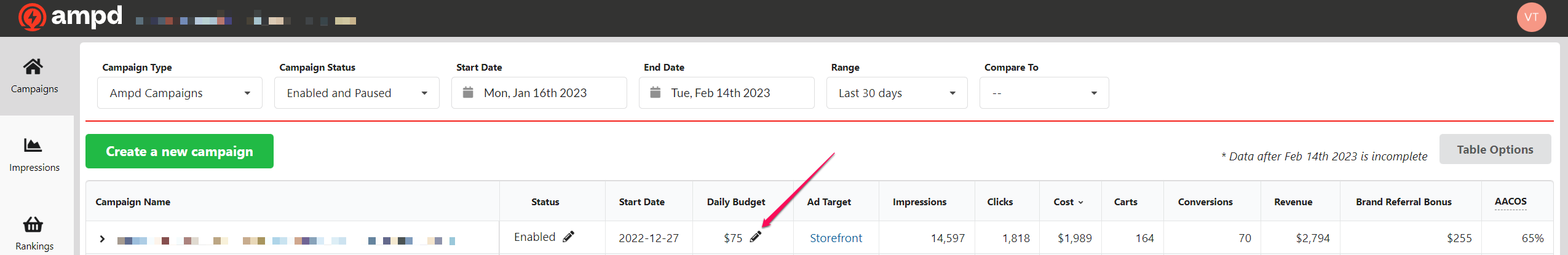
Press "Update Campaign Budget" and your daily budget for that campaign will be updated!
* Note * The Ampd budget toolbox will give you budget recommendations however you can manually enter the budget you would like, by clicking the box and typing in the budget you desire.