Seeing a few keywords generating a high CPC? Here is how you can set a max CPC threshold and limit how much you bid.
Step 1: On the upper left of your Ampd dashboard under campaigns, hover your mouse on the campaign you wish to edit and click on details
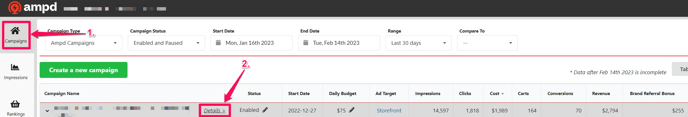
Step 2: On the right hand side, under Edit Campaign, click the pencil icon beside Maximum Cost-Per Click Bid
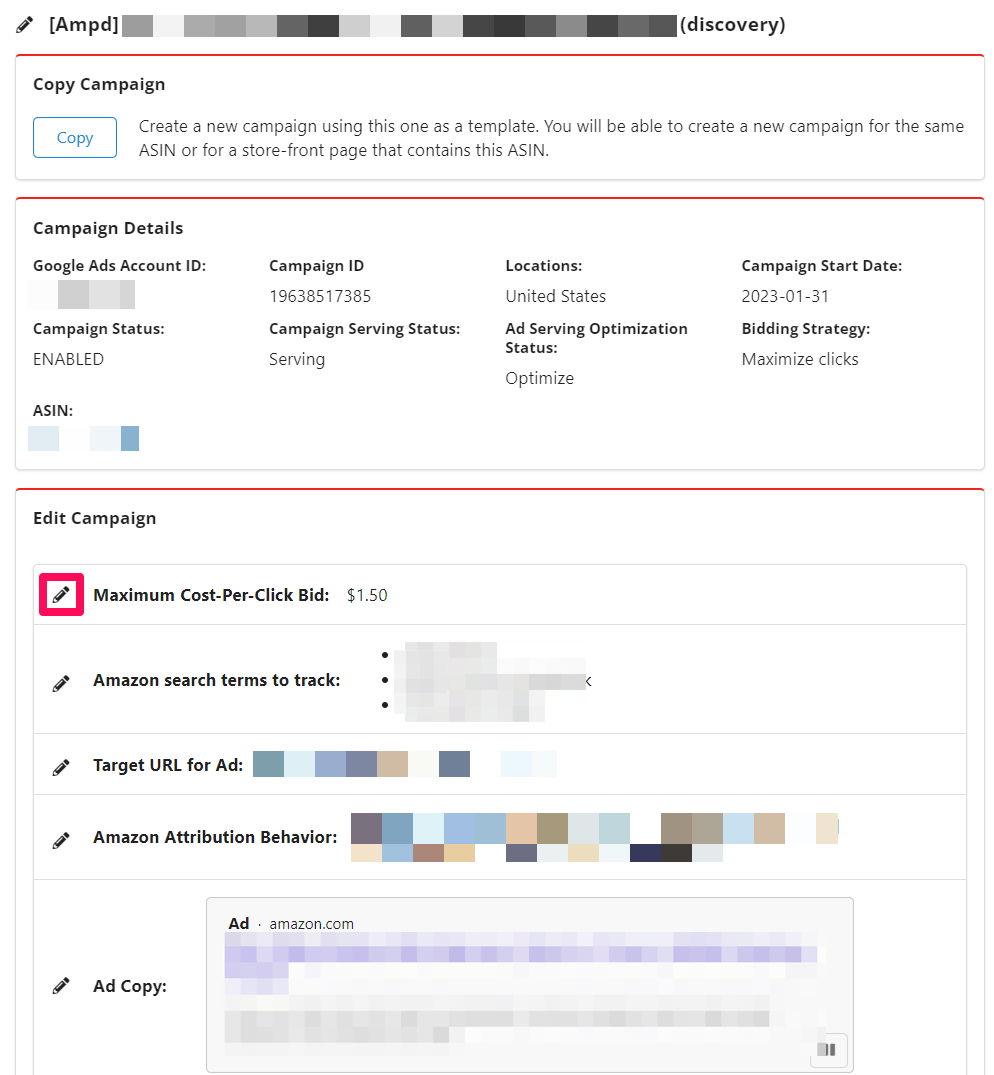
Step 3: Edit your max CPC to the amount that CPC limit you would like to set.
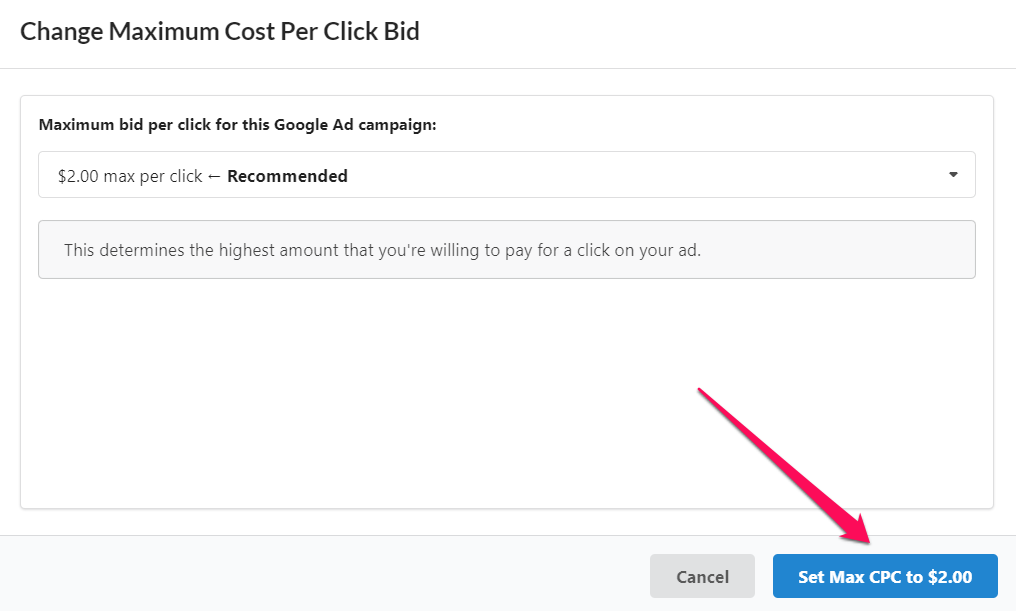
The Ampd max CPC toolbox will give you max CPC recommendations however you can manually enter the max CPC you would like, by clicking the box and typing in the max CPC you desire.
*Note- Make sure the button next to "No Maximum CPC" isn't toggled on or you will not be able to edit the max CPC.
Press save and your max CPC for that campaign will be updated!
Keep in mind, Google Ads is an auction and Google will give clicks to the highest bidder.
When setting a max CPC, you may see fewer impressions and fewer clicks if you are not competitive in the auction.
We recommend setting a CPC limit and then watching your impressions and clicks over the next couple of weeks. If you need to move the CPC limit up a bit to generate more impressions and clicks, simply jump back into Ampd and follow the steps above.